Configuration of ( HC-05 ) Bluetooth Module
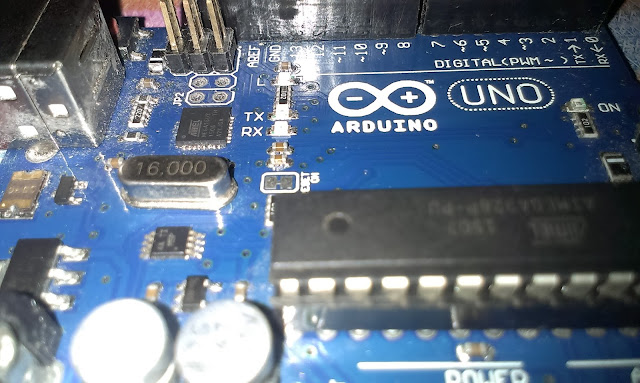
Yeah. Now we are going to discuss about the configuration of HC-05 Module using the Arduino board. Hardware Required.. ARDUINO (Any board with minimal 328 controller) HC-05 Bluetooth Module Hookups About Hardware... Arduino Arduino is an Open source Hardware come Software development kit which is used to develop and simulate your Innovative projects. ARDUINO UNO HC-05 Bluetooth Module HC-05 embedded Bluetooth serial communication module has two work modes: order-response work mode and automatic connection work mode. And there are three work roles (Master, Slave and Loopback) at the automatic connection work mode. When the module is at the automatic connection work mode, it will follow the default way set lastly to transmit the data automatically. When the module is at the order-response work mode, user can send the AT command to the module to set the control parameters and sent control order. HC-05 Working... Now make the circuit





